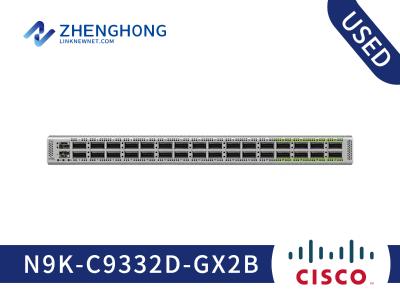Are there alternative products to the AIR-AP1142N-C-K9?
Alternatives include other Cisco 1140 series models and newer Cisco access
points like the 2700 series, which offer upgraded features and performance.
How can I troubleshoot common issues with the AIR-AP1142N-C-K9?
Common issues can be resolved by resetting the device, updating the firmware,
and checking the network settings and physical connections.
What makes the AIR-AP1142N-C-K9 stand out compared to similar models?
The AIR-AP1142N-C-K9 stands out with its dual-band capabilities, internal
antennas, and cost-effective pricing for used units.
What is the advantage of the C regulatory domain with the
AIR-AP1142N-C-K9?
The C regulatory domain ensures compliance with specific regional
regulations, guaranteeing optimal and legally compliant performance for users in
those regions.
How cost-effective is the AIR-AP1142N-C-K9 for small businesses?
The AIR-AP1142N-C-K9 is a highly cost-effective solution for small
businesses, offering robust performance and dual-band capabilities at a lower
price due to its used status.
What are the key features of Cisco AIR-AP1142N-C-K9?
The Cisco AIR-AP1142N-C-K9 features 802.11a/g/n support, internal antennas,
and dual-band operation, providing reliable wireless connectivity.
What are the application scenarios for an AIR-AP1142N-C-K9?
The AIR-AP1142N-C-K9 is ideal for office environments, educational
institutions, and retail spaces requiring cost-effective, dual-band wireless
connectivity.
How do you install the AIR-AP1142N-C-K9?
To install the AIR-AP1142N-C-K9, mount the AP bracket, connect the Ethernet
cable, and power it on. Follow the initial setup guide to configure the network
settings.
Does the AIR-AP1142N-C-K9 require upgrades?
While the AIR-AP1142N-C-K9 is functional out-of-the-box, updating the
firmware to the latest version is recommended for optimal performance and
security.
What accessories are available for the AIR-AP1142N-C-K9?
Accessories for the AIR-AP1142N-C-K9 include mounting brackets, power
injectors, and replacement antennas for enhanced setup flexibility.
Are there alternative products to the AIR-AP1142N-C-K9?
Alternatives include other Cisco 1140 series models and newer Cisco access
points like the 2700 series, which offer upgraded features and performance.
How can I troubleshoot common issues with the AIR-AP1142N-C-K9?
Common issues can be resolved by resetting the device, updating the firmware,
and checking the network settings and physical connections.
What makes the AIR-AP1142N-C-K9 stand out compared to similar models?
The AIR-AP1142N-C-K9 stands out with its dual-band capabilities, internal
antennas, and cost-effective pricing for used units.
What is the advantage of the C regulatory domain with the
AIR-AP1142N-C-K9?
The C regulatory domain ensures compliance with specific regional
regulations, guaranteeing optimal and legally compliant performance for users in
those regions.