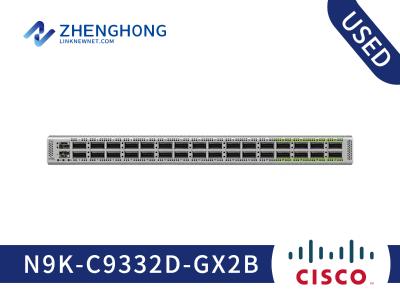What common troubleshooting steps should be taken for the Cisco Aironet 2700
Series Access Point?
Common steps include checking the power source, ensuring proper network
configuration, and updating the firmware.
What accessories are available for the Cisco Aironet 2700 Series Access
Point?
Accessories include mounting kits, power injectors, and antenna kits for
extended coverage.
How does the Cisco Aironet 2700 Series Access Point compare to the Cisco 2800
Series?
The 2700 Series offers robust performance with 3*4 MIMO but the 2800 Series
provides better throughput and advanced features like internal antenna
arrays.
Can the Cisco Aironet 2700 Series Access Point be controlled remotely?
Yes, the access point can be managed remotely using Cisco wireless
controllers and software solutions.
How does it differ from AIR-CAP2702E-H-K9?
The difference shows in the overview. Just look at this table.
Are there any other similiar products that I can choose for my 2500 series
wireless controller?
Maybe you can choose AIR-CAP2702I-C-K9, or AIR-CAP2702E-H-K9. It all depends
on your actual needs.
Which version the software should be?
It should be Cisco Unified Wireless Network Software Release 7.6MR2 or
later.
Can I buy it separately without wireless controller from your site?
Yes, you can buy it separately.
Does it consump much power?
No,It only consumps 15 Watts.
How about the system memory?
There is 512 MB DRAM and 64MB flash.
What wireless controller does it support exactly?
It supports Cisco 2500 Series Wireless Controllers, Cisco Wireless Controller
Module for ISR G2, Cisco Wireless Services Module 2 (WiSM2) for Catalyst 6500
Series Switches, Cisco 5500 Series Wireless Controllers, Cisco Flex 7500 Series
Wireless Controllers, Cisco 8500 Series Wireless Controllers, Cisco Virtual
Wireless Controller, Cisco 5760 Wireless LAN Controller and etc.
How about my AIR-CT5508-12-K9? Does it support?
Yes ,Cisco 5500 series Controller is supported, too.
Does it support my AIR-CT2504-25-K9 wireless controller?
Yes,Cisco 2500 series wireless controller is supported.
Is the Cisco Aironet 2702I-H-K9 cost-effective?
Yes, it offers a good balance of cost and performance with 3*4 MIMO and
dual-band support.
What are the key features of Cisco Aironet 2702I-H-K9?
It features 3*4 MIMO technology, IEEE 802.11a/g/n/ac support, and internal
antennas.
In which scenarios can I use the Cisco Aironet 2702I-H-K9?
It's suitable for enterprise environments needing robust Wi-Fi coverage and
high performance.
How do I install the Cisco Aironet 2702I-H-K9?
The access point can be ceiling or wall-mounted, and setup is done via a web
interface.
Does Cisco Aironet 2702I-H-K9 need frequent updates?
Regular firmware updates are recommended for security and performance
improvements.
Are there alternative products to Cisco Aironet 2702I-H-K9?
Yes, alternatives include Cisco Aironet 2800 Series and Meraki MR45.
What common issues might I encounter with the Cisco Aironet 2702I-H-K9?
Common issues include connectivity drops and interference, which can often be
mitigated by proper placement and configuration.
What accessories are available for Cisco Aironet 2702I-H-K9?
Available accessories include mounting brackets, PoE injectors, and
additional antennas.
How does Cisco Aironet 2702I-H-K9 compare to the 2800 Series?
The 2800 Series features higher performance with 4*4 MIMO technology and
additional features, but at a higher cost.
Is Cisco Aironet 2702I-H-K9 compatible with all network environments?
It's compatible with most enterprise-level network environments, supporting
both 2.4GHz and 5GHz bands.
Is the Cisco Aironet 2700 Series Access Point cost-effective?
Yes, the AIR-CAP2702I-H-K9 offers high performance with 3*4 MIMO technology
at a competitive price, making it a cost-effective choice.
What are the main features of the Cisco Aironet 2700 Series Access Point?
The access point features 3*4 MIMO technology, IEEE 802.11a/g/n/ac, and
operates on both 2.4GHz and 5GHz frequencies.
In what scenarios is the Cisco Aironet 2700 Access Point typically used?
The AIR-CAP2702I-H-K9 is ideal for high-density environments like campuses,
offices, and public spaces due to its robust wireless capabilities.
How do you install the Cisco Aironet 2700 Series Access Point?
Installation involves mounting the device and connecting it to a power source
and network. Detailed instructions are available in the product manual.
Does the Cisco Aironet 2700 Series Access Point require upgrades?
Periodic firmware upgrades are recommended to ensure optimal performance and
security.
Are there alternative products to the Cisco Aironet 2700 Series Access
Point?
Alternatives include the Cisco Aironet 2800 or 3800 Series, which offer
higher performance and additional features.
What common troubleshooting steps should be taken for the Cisco Aironet 2700
Series Access Point?
Common steps include checking the power source, ensuring proper network
configuration, and updating the firmware.
What accessories are available for the Cisco Aironet 2700 Series Access
Point?
Accessories include mounting kits, power injectors, and antenna kits for
extended coverage.
How does the Cisco Aironet 2700 Series Access Point compare to the Cisco 2800
Series?
The 2700 Series offers robust performance with 3*4 MIMO but the 2800 Series
provides better throughput and advanced features like internal antenna
arrays.
Can the Cisco Aironet 2700 Series Access Point be controlled remotely?
Yes, the access point can be managed remotely using Cisco wireless
controllers and software solutions.