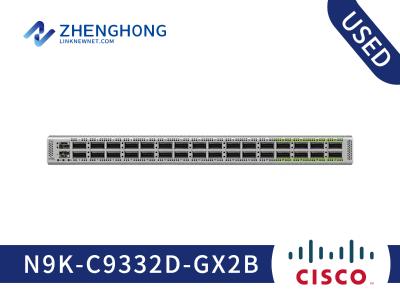What common troubleshooting steps are there for the AIR-AP3802E-B-K9?
Common troubleshooting steps include verifying connectivity, ensuring
firmware is up-to-date, resetting the access point, and consulting the Cisco
support documentation.
What accessories are available for the AIR-AP3802E-B-K9?
Accessories for the AIR-AP3802E-B-K9 include external antennas, mounting
brackets, power injectors, and network cables to enhance deployment
flexibility.
How does the AIR-AP3802E-B-K9 compare with other 802.11ac Wave 2 access
points?
The AIR-AP3802E-B-K9 offers superior performance with features like CleanAir
and modular design, making it more versatile and capable compared to many other
802.11ac Wave 2 APs.
How do the external antennas benefit the AIR-AP3802E-B-K9?
External antennas provide the AIR-AP3802E-B-K9 with enhanced flexibility in
antenna placement and improved coverage in challenging environments.
How cost-effective is the AIR-AP3802E-B-K9 for large enterprises?
The AIR-AP3802E-B-K9 offers high performance and reliability, making it a
cost-effective solution for large enterprises requiring extensive wireless
coverage and capacity.
What are the key features of AIR-AP3802E-B-K9?
The AIR-AP3802E-B-K9 features 802.11ac Wave 2 technology, CleanAir, 4x4:3
MIMO, modular architecture, external antenna support, and mGig connectivity.
In what scenarios is the AIR-AP3802E-B-K9 best used?
The AIR-AP3802E-B-K9 is ideal for high-density environments like large
offices, schools, and hospitals where robust wireless performance is
essential.
How do I install the AIR-AP3802E-B-K9 access point?
Mount the AIR-AP3802E-B-K9 on a ceiling or wall using the provided bracket,
connect to your network, and configure settings via Cisco Controller or Web
UI.
Does the AIR-AP3802E-B-K9 require regular firmware upgrades?
Yes, to ensure optimal performance and security, it is recommended to
regularly check for and install firmware upgrades for the AIR-AP3802E-B-K9.
Are there alternatives to the AIR-AP3802E-B-K9 in the Cisco 3800 series?
Yes, alternatives include the AIR-AP3802I-B-K9, which has an internal
antenna, and other models with variations suited to specific needs.
What common troubleshooting steps are there for the AIR-AP3802E-B-K9?
Common troubleshooting steps include verifying connectivity, ensuring
firmware is up-to-date, resetting the access point, and consulting the Cisco
support documentation.
What accessories are available for the AIR-AP3802E-B-K9?
Accessories for the AIR-AP3802E-B-K9 include external antennas, mounting
brackets, power injectors, and network cables to enhance deployment
flexibility.
How does the AIR-AP3802E-B-K9 compare with other 802.11ac Wave 2 access
points?
The AIR-AP3802E-B-K9 offers superior performance with features like CleanAir
and modular design, making it more versatile and capable compared to many other
802.11ac Wave 2 APs.
How do the external antennas benefit the AIR-AP3802E-B-K9?
External antennas provide the AIR-AP3802E-B-K9 with enhanced flexibility in
antenna placement and improved coverage in challenging environments.