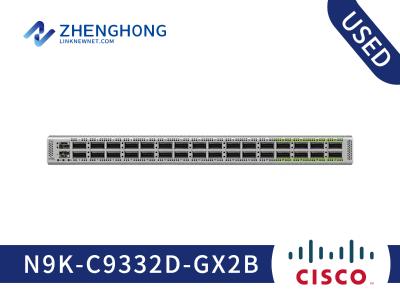AIR-OEAP1810-T-K9 Specification | |
Authentication and security |
|
Software |
|
Maximum clients |
|
802.11ac |
|
Ethernet ports |
|
Bluetooth (future availability) |
|
Maximum number of non-overlapping channels | T (T regulatory domain):
(excludes 5.600 to 5.640 GHz)
|
Receive sensitivity (combined sensitivity) | 802.11ac (non HT80) -88 dBm @ 6 Mbps -70 dBm @ 54 Mbps |
Integrated antennas |
|
Interfaces |
◦ PoE out provides 802.3af when access point is powered by Cisco local power supply (AIR-PWR-C=, AIR-PWR-D=), or ~6.5W when powered by 802.3at, or no output when powered by 802.3af
|
Indicators |
|
Dimensions (W x L x H) |
|
Weight |
|
Environmental |
|
System |
|
Input power requirements |
|
Powering options |
|
Power draw |
Note: When deployed using PoE, the power draw numbers listed above include the power loss in 100m of cabling on the uplink port and 100m of cabling on the PoE out port. |
Physical security |
|
Mounting |
◦ AIR-AP1810W-KIT=, spacer kit to mount the access point directly on a wall where standard junction boxes are not available ◦ AIR-OEAP1810-CRD=, cradle kit to mount the access point on a desk |
Accessories |
|
- Home
- Promotion
-
Products
-
CISCO
-
Switches
- Cisco Nexus 9000 Series
- Cisco Nexus 7000 Series
- Cisco Nexus 5000 Series
- Cisco Nexus 3000 Series
- Cisco Nexus 2000 Series
- Cisco Catalyst 9600 Series
- Cisco Catalyst 9500 Series
- Cisco Catalyst 9400 Series
- Cisco Catalyst 9300 Series
- Cisco Catalyst 9200 Series
- Cisco Catalyst 6800 Series
- Cisco Catalyst 6500 Series
- Cisco Catalyst 4900 Series
- Cisco Catalyst 4500 Series
- Cisco Catalyst 3850 Series
- Cisco Catalyst 3750 Series
- Cisco Catalyst 3650 Series
- Cisco Catalyst 3560 Series
- Cisco Catalyst 2960 Series
- Cisco Catalyst 2950 Series
- Cisco Catalyst 1000 Series
-
Routers
- Cisco Router ASR 9000 Series
- Cisco Router ASR 5000 Series
- Cisco Router ASR 1000 Series
- Cisco Router ASR 900 Series
- Cisco Router ISR 4000 Series
- Cisco Router ISR 3900 Series
- Cisco Router ISR 3800 Series
- Cisco Router ISR 2900 Series
- Cisco Router ISR 2800 Series
- Cisco Router ISR 1900 Series
- Cisco Router ISR 1800 Series
- Cisco Router ISR 1100 Series
- Cisco Router ISR 800 Series
- Cisco Router ISR 900 Series
- Cisco Router 12000 Series
- Cisco Router 10000 Series
- Cisco Router 8000 Series
- Cisco Router 7600 Series
- Cisco Router 7200 Series
- Cisco Catalyst 8500 Series
- Cisco Catalyst 8300 Series
- Cisco Catalyst 8200 Series
- Cisco Industrial Routers
- Firewalls & Security
-
Wireless AP & Controllers
- Cisco 1410 Access Point
- Cisco 1040 Access Point
- Cisco 1240 Access Point
- Cisco 1260 Access Point
- Cisco 1310 Access Point
- Cisco 521 Access Point
- Cisco 600 Access Point
- Cisco 1130 Access Point
- Cisco 1140 Access Point
- Cisco 700 Access Point
- Cisco 3600 Access Point
- AP and Bridge Accessories
- Cisco 2700 Access Point
- Cisco 1520 Mesh Access Point
- Cisco 3500 Access Point
- Cisco 1530 Outdoor Access point
- Cisco 1550 Access Point
- Cisco 1700 Access Point
- Cisco 1600 Access Point
- Cisco Antenna 2.4 5 5.8 GHz
- Cisco 3700 Access Point
- Cisco 2600 Access Point
- Cisco 1570 Outdoor Access Point
- Cisco Aironet 1562I Outdoor Access Point
- Cisco Catalyst IW6300 Series Heavy Duty Access Points
- Cisco Catalyst 9100 WiFi 6 Access Point
- Cisco 4800 Access Point
- Cisco 2800 Access Point
- Cisco 3800 Access Point
- Cisco 1850 Access Point
-
Interfaces & Modules
- Cisco Nexus 9000 Switch Modules
- Cisco Nexus 7000 Switch Modules
- Cisco Nexus 5000 Switch Modules
- Cisco Nexus 3000 Switch Modules
- Cisco Catalyst 9000 Switch Modules
- Cisco Catalyst 8000 Series Edge Platforms Modules
- Cisco ISR 4000 Router Modules
- Cisco ASR 1000 Router Modules
- Cisco 8000 Series Routers Modules
- Cisco 7600 Router Modules
- Cisco 7200 Router Modules
- Cisco 6800 Switch Modules
- Cisco 6500 Switch Modules
- Cisco 4500 Switch Modules
- Cisco Router ISR G2 SM ISM Modules
- Cisco NM NME EM Network Modules
- Cisco Wireless Services Module
- Cisco Controller Modules
- Cisco Router AIM Modules
- Cisco Router EHWIC WAN Cards
- Cisco Router VWIC2 VWIC3 Cards
- Cisco IE Switch Modules
- Cisco Firewalls Modules
- PVDM Voice/FAX Modules
- Cisco Virtual Interface Card
- Cisco WAN Interface Cards
- Fiber Transceivers
-
Memory & Flash
-
IP Phone & Telepresence
-
Optical Networking
-
Power Supply & Fan Tray
-
Other Products
-
Switches
-
HUAWEI
-
Switches
- Huawei S12700 Series
- Huawei S9700 Series
- Huawei S9300 Series
- Huawei S7700 Series
- Huawei S6700 Series
- Huawei S6300 Series
- Huawei S5700S Series
- Huawei S5700 Series
- Huawei S5300 Series
- Huawei S3700 Series
- Huawei S3300 Series
- Huawei S2700 Series
- Huawei S2300 Series
- Huawei S1700 Series
- Huawei S6800 Series
- Huawei Data Center Switches
-
Firewalls
-
Switches
-
A10 Networks
-
H3C
- Juniper
-
F5
-
FortiGate
-
IBM
-
DELL
-
Lenovo
- MikroTik
- Quanta
-
Others
Hot Cisco Firepower:-
CISCO
-
Switches
- Cisco Nexus 9000 Series
- Cisco Nexus 7000 Series
- Cisco Nexus 5000 Series
- Cisco Nexus 3000 Series
- Cisco Nexus 2000 Series
- Cisco Catalyst 9600 Series
- Cisco Catalyst 9500 Series
- Cisco Catalyst 9400 Series
- Cisco Catalyst 9300 Series
- Cisco Catalyst 9200 Series
- Cisco Catalyst 6800 Series
- Cisco Catalyst 6500 Series
- Cisco Catalyst 4900 Series
- Cisco Catalyst 4500 Series
- Cisco Catalyst 3850 Series
- Cisco Catalyst 3750 Series
- Cisco Catalyst 3650 Series
- Cisco Catalyst 3560 Series
- Cisco Catalyst 2960 Series
- Cisco Catalyst 2950 Series
- Cisco Catalyst 1000 Series
-
Routers
- Cisco Router ASR 9000 Series
- Cisco Router ASR 5000 Series
- Cisco Router ASR 1000 Series
- Cisco Router ASR 900 Series
- Cisco Router ISR 4000 Series
- Cisco Router ISR 3900 Series
- Cisco Router ISR 3800 Series
- Cisco Router ISR 2900 Series
- Cisco Router ISR 2800 Series
- Cisco Router ISR 1900 Series
- Cisco Router ISR 1800 Series
- Cisco Router ISR 1100 Series
- Cisco Router ISR 800 Series
- Cisco Router ISR 900 Series
- Cisco Router 12000 Series
- Cisco Router 10000 Series
- Cisco Router 8000 Series
- Cisco Router 7600 Series
- Cisco Router 7200 Series
- Cisco Catalyst 8500 Series
- Cisco Catalyst 8300 Series
- Cisco Catalyst 8200 Series
- Cisco Industrial Routers
- Firewalls & Security
-
Wireless AP & Controllers
- Cisco 1410 Access Point
- Cisco 1040 Access Point
- Cisco 1240 Access Point
- Cisco 1260 Access Point
- Cisco 1310 Access Point
- Cisco 521 Access Point
- Cisco 600 Access Point
- Cisco 1130 Access Point
- Cisco 1140 Access Point
- Cisco 700 Access Point
- Cisco 3600 Access Point
- AP and Bridge Accessories
- Cisco 2700 Access Point
- Cisco 1520 Mesh Access Point
- Cisco 3500 Access Point
- Cisco 1530 Outdoor Access point
- Cisco 1550 Access Point
- Cisco 1700 Access Point
- Cisco 1600 Access Point
- Cisco Antenna 2.4 5 5.8 GHz
- Cisco 3700 Access Point
- Cisco 2600 Access Point
- Cisco 1570 Outdoor Access Point
- Cisco Aironet 1562I Outdoor Access Point
- Cisco Catalyst IW6300 Series Heavy Duty Access Points
- Cisco Catalyst 9100 WiFi 6 Access Point
- Cisco 4800 Access Point
- Cisco 2800 Access Point
- Cisco 3800 Access Point
- Cisco 1850 Access Point
-
Interfaces & Modules
- Cisco Nexus 9000 Switch Modules
- Cisco Nexus 7000 Switch Modules
- Cisco Nexus 5000 Switch Modules
- Cisco Nexus 3000 Switch Modules
- Cisco Catalyst 9000 Switch Modules
- Cisco Catalyst 8000 Series Edge Platforms Modules
- Cisco ISR 4000 Router Modules
- Cisco ASR 1000 Router Modules
- Cisco 8000 Series Routers Modules
- Cisco 7600 Router Modules
- Cisco 7200 Router Modules
- Cisco 6800 Switch Modules
- Cisco 6500 Switch Modules
- Cisco 4500 Switch Modules
- Cisco Router ISR G2 SM ISM Modules
- Cisco NM NME EM Network Modules
- Cisco Wireless Services Module
- Cisco Controller Modules
- Cisco Router AIM Modules
- Cisco Router EHWIC WAN Cards
- Cisco Router VWIC2 VWIC3 Cards
- Cisco IE Switch Modules
- Cisco Firewalls Modules
- PVDM Voice/FAX Modules
- Cisco Virtual Interface Card
- Cisco WAN Interface Cards
- Fiber Transceivers
-
Memory & Flash
-
IP Phone & Telepresence
-
Optical Networking
-
Power Supply & Fan Tray
-
Other Products
-
Switches
-
HUAWEI
-
Switches
- Huawei S12700 Series
- Huawei S9700 Series
- Huawei S9300 Series
- Huawei S7700 Series
- Huawei S6700 Series
- Huawei S6300 Series
- Huawei S5700S Series
- Huawei S5700 Series
- Huawei S5300 Series
- Huawei S3700 Series
- Huawei S3300 Series
- Huawei S2700 Series
- Huawei S2300 Series
- Huawei S1700 Series
- Huawei S6800 Series
- Huawei Data Center Switches
-
Firewalls
-
Switches
-
A10 Networks
-
H3C
- Juniper
-
F5
-
FortiGate
-
IBM
-
DELL
-
Lenovo
- MikroTik
- Quanta
-
Others
-
CISCO
- Accessories
- Blog
-
About us
About Linknewnet
Selling mid-to-high-end network products:Switch/Router/Firewall/Line Card and various accessories from mainstream brands such as Cisco, HUAWEI, H3C, Juniper, Brocade, HP, F5, FortiGate, A10 Networks, etc.
-
Phone :
+86 18038172140
- Mail :
- Shop :
-
Phone :
-
Contact us
Contact us
contact us if there's a model not in our website, our sourcing team will spare no effort working on it with lowest price and best service.
-
WhatsApp +86 18038172140
-
Phone
+86 18038172140
-
Mail
-
Address
3/F, Building B, 312 Jihua Road, Debaoli Industrial Zone, Bantian, Shenzhen, Longgang District, China
-
- Inquiry 0