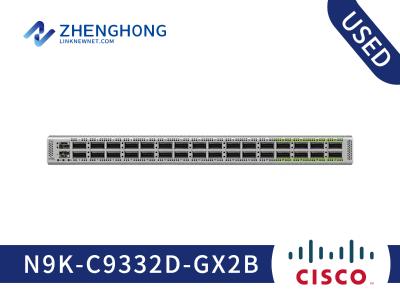What are common troubleshooting steps for the C9120AXP-EWC-K?
Check the power supply, network connectivity, and verify firmware versions.
Use the device's web interface for detailed diagnostics.
What accessories are available for the C9120AXP-EWC-K?
Accessories include mounting brackets, external antennas (if required), and
power injectors for flexible installation options.
How does the C9120AXP-EWC-K compare to other WiFi 6 access points?
The C9120AXP-EWC-K stands out due to its embedded wireless controller,
reducing hardware requirements and providing seamless network management.
How to configure the C9120AXP-EWC-K?
Configuration can be done via the web interface or Cisco DNA Center for an
intuitive setup process. Refer to the installation guide for detailed steps.
There are so many APs in the market, how can I select?
Consider your budget, and what you need AP to do.
How cost-effective is the C9120AXP-EWC-K?
The C9120AXP-EWC-K offers built-in wireless controller functionalities,
reducing the need for separate hardware, making it a cost-effective
solution.
What are the key characteristics of the C9120AXP-EWC-K?
It features integrated wireless controller functions, WiFi 6 technology, high
throughput, and advanced security features, ideal for enterprise networks.
In which scenarios can the C9120AXP-EWC-K be used?
The C9120AXP-EWC-K is suitable for high-density environments such as offices,
schools, and hospitals where robust and reliable WiFi coverage is essential.
How to install the C9120AXP-EWC-K?
To install, mount the access point on a ceiling or wall, connect to the
network via Ethernet, and power it using PoE or a power adapter.
Does the C9120AXP-EWC-K require software upgrades?
Yes, keeping the firmware updated ensures you have the latest features and
security improvements for optimal performance of the C9120AXP-EWC-K.
Are there alternative products to the C9120AXP-EWC-K?
Alternatives include the Cisco Catalyst 9130AXI-EWC, which offers similar
embedded wireless controller features and WiFi 6 capabilities.
What are common troubleshooting steps for the C9120AXP-EWC-K?
Check the power supply, network connectivity, and verify firmware versions.
Use the device's web interface for detailed diagnostics.
What accessories are available for the C9120AXP-EWC-K?
Accessories include mounting brackets, external antennas (if required), and
power injectors for flexible installation options.
How does the C9120AXP-EWC-K compare to other WiFi 6 access points?
The C9120AXP-EWC-K stands out due to its embedded wireless controller,
reducing hardware requirements and providing seamless network management.
How to configure the C9120AXP-EWC-K?
Configuration can be done via the web interface or Cisco DNA Center for an
intuitive setup process. Refer to the installation guide for detailed steps.