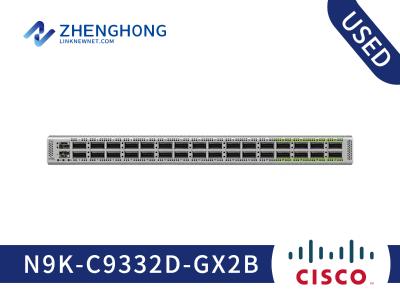What are common troubleshooting steps for the QFX5120-48Y-AFO2?
Common troubleshooting for the QFX5120-48Y-AFO2 includes checking cable
connections, verifying power supply, and updating firmware. Refer to the user
manual for detailed steps.
What accessories are available for the QFX5120-48Y-AFO2?
Available accessories for the QFX5120-48Y-AFO2 include rack-mount kits,
transceivers, and potential power supply units.
How does the QFX5120-48Y-AFO2 compare with similar products?
The QFX5120-48Y-AFO2 offers superior port density and flexibility with its
SFP28 and QSFP28 ports, competing effectively with similar switches like Cisco
Nexus 9300.
What are the cooling features of the QFX5120-48Y-AFO2?
The QFX5120-48Y-AFO2 features front-to-back airflow, ensuring efficient
cooling in rack-mounted environments, crucial for maintaining optimal operation
in dense data centers.
Does Juniper have a firewall?
The Juniper Connected Security suite of products offers comprehensive network
visibility, intelligence, and policy enforcement. The portfolio includes
next-generation firewall services delivered on-premises, for cloud environments,
and as a service.
What is a Juniper firewall?
Juniper firewalls support a concept called virtual routers. Each VR is its
own independent router, with its own routing table and configuration. By
default, the Juniper firewalls come predefined with a Trust-VR and an
Untrust-VR, which, though you can edit their properties, you cannot delete.
Is Juniper SRX a firewall?
Protect your network edge, data center, and cloud applications with Juniper
next-generation physical, virtual, and containerized firewalls.
Is Juniper a Next Gen firewall?
Juniper next-generation firewalls reduce the risk of attack and provide
granular control of applications, users, and devices through identity-based
policies, microsegmentation, VPN connectivity, and validated threat
prevention.
How do I connect to Juniper firewall?
Connect your Juniper firewall device to an Ethernet port on a workstation or
network hub/switch. If this is the first time you are using the WebUI, in the
browser Address box, enter the default manage IP address: 192.168. From the
Enter Network Password dialog box, enter your User Name and Password. Click
OK.
What is the maximum switching capacity of the qfx5120 48y afo2?
The maximum switching capacity is 2.4 Tbps.
Does the qfx5120 48y afo2 support advanced Layer 3 features?
Yes, the switch supports advanced Layer 3 features.
How many uplink ports does the qfx5120 48y afo2 have?
The switch has 6 uplink ports.
What is the power supply configuration of the qfx5120 48y afo2?
The switch has a dual redundant power supply configuration.
Does the qfx5120 48y afo2 support virtualization technologies?
Yes, the switch supports virtualization technologies.
What is Router-switch?
Router-switch is a company that sells networking equipment such as routers,
switches, firewalls, and other related products.
What brands does Router-switch carry?
Router-switch carries a variety of networking equipment brands such as Cisco,
Huawei, Juniper, HP, Dell, and more.
Does Router-switch ship internationally?
Yes, Router-switch ships their products internationally. However, customers
may need to pay additional customs and taxes depending on their country's
regulations.
Does Router-switch offer discounts or promotions?
Yes, Router-switch often offers discounts and promotions on their products.
Customers can check their website or subscribe to their newsletter to stay
updated on current offers.
Does Router-switch offer customized solutions for specific networking
needs?
Yes, Router-switch offers customized solutions for specific networking needs.
Customers can contact their sales team and provide their requirements to receive
a personalized quote and solution.
How cost-effective is the QFX5120-48Y-AFO2?
The QFX5120-48Y-AFO2 offers a balance of performance and cost, making it
ideal for enterprises looking for a high-capacity switch without breaking the
bank.
What are the key characteristics of the QFX5120-48Y-AFO2?
The QFX5120-48Y-AFO2 features 48 x 1/10/25 Gigabit SFP28 ports and 8 x 40/100
Gigabit QSFP28 ports, with front-to-back airflow and L3 managed
capabilities.
What are the typical application scenarios for the QFX5120-48Y-AFO2?
The QFX5120-48Y-AFO2 is perfect for data centers and enterprise core or
aggregation layers, providing high-speed connectivity and scalability.
How to install the QFX5120-48Y-AFO2 switch?
The QFX5120-48Y-AFO2 is rack-mountable; ensure proper ventilation for
front-to-back airflow and follow the installation guide for secure and optimal
setup.
Does the QFX5120-48Y-AFO2 need regular upgrades?
Regular firmware updates are recommended to ensure the QFX5120-48Y-AFO2
maintains optimal performance, security patches, and access to new features.
Are there alternative products to the QFX5120-48Y-AFO2?
Alternatives to the QFX5120-48Y-AFO2 include other switches from the Juniper
QFX Series or competitors like Cisco Nexus switches.
What are common troubleshooting steps for the QFX5120-48Y-AFO2?
Common troubleshooting for the QFX5120-48Y-AFO2 includes checking cable
connections, verifying power supply, and updating firmware. Refer to the user
manual for detailed steps.
What accessories are available for the QFX5120-48Y-AFO2?
Available accessories for the QFX5120-48Y-AFO2 include rack-mount kits,
transceivers, and potential power supply units.
How does the QFX5120-48Y-AFO2 compare with similar products?
The QFX5120-48Y-AFO2 offers superior port density and flexibility with its
SFP28 and QSFP28 ports, competing effectively with similar switches like Cisco
Nexus 9300.
What are the cooling features of the QFX5120-48Y-AFO2?
The QFX5120-48Y-AFO2 features front-to-back airflow, ensuring efficient
cooling in rack-mounted environments, crucial for maintaining optimal operation
in dense data centers.